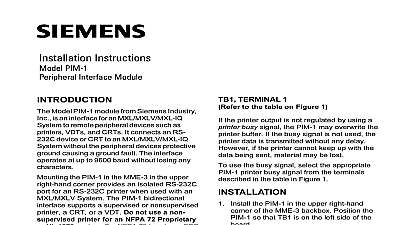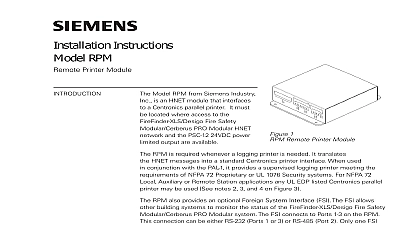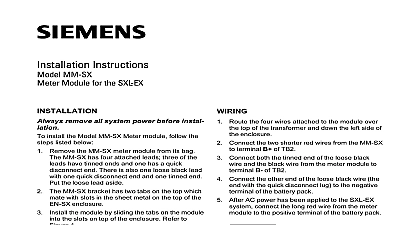Siemens VPM VESDA Peripheral Module, Installation Instructions

File Preview
Click below to download for free
Click below to download for free
File Data
| Name | siemens-vpm-vesda-peripheral-module-installation-instructions-7519086423.pdf |
|---|---|
| Type | |
| Size | 1.48 MB |
| Downloads |
Text Preview
Installation Instructions VPM Peripheral Module Model VPM from Siemens Industry Inc is an HNET module that interfaces to a HLI High Level Interface The VPM must be mounted on a VPM MP mount plate S54430 F95 A2 inside a CAB enclosure with an HLI card and a socket card S54430 F99 A2 See 1 for a list of compatible VESDA and the limitations on the of detectors per HLI One VPM support two VESDA HLI Kits and a of 200 VESDA detectors VPM uses one network address on FireFinder XLS Desigo Fire Safety PRO Modular System VESDA detectors connected to the are addressed using a VESDA For ease of use and troubleshooting be sure that the address assigned to the VESDA detector in Zeus agrees the address assigned to it by the VESDA programming tool The VPM commu the status of the VESDA devices over HNET to the FireFinder XLS Desigo Safety Modular Cerberus PRO Modular System where it can be displayed on the Interface OI 1 VESDA Interface Module be connected to the HNET either Style 4 or Style 7 diagnostic LEDs to indicate failure of the HNET or the CPU It also a power on indicator a reset switch in the event that the VPM requires a hardware reset Mounts inside any CAB enclosure on a VPM MP mounting plate one or two VESDA HLIs software can be upgraded in the field from a PC that has the Zeus installed VPM initializes operates and maintains all devices residing on the VESDAnet The VPM communicates all relevant device and event information such as and troubles to the OI The sensitivity of any VESDA detector can be from the OI through the VPM All information about the devices on the loop be displayed on the OI VPM supports two HLI interface cards Up to 100 VESDA detectors can to each HLI The VESDAnet microprocessor controls the on board isolator isolate either zone from the VESDAnet loop if one of them is shorted When one is isolated from the loop the other zone will still work features are as follows Industry Inc Industry Industry Inc Inc Industry Inc Industry Inc Infrastruct Infrastruct Infrastructureureureureure Infrastruct Infrastruct and Indicators HNET UFP side panel of the VPM contains one reset switch three LEDs one switch and one HNET address switch as shown in Figure 2 reset switch is located on the top of the panel Pushing the reset switch the VPM operation FAIL FAIL ON When illuminated indi that power for the VPM is applied the module OFF When illuminated indi that the module microprocessor failed OFF When illuminated indi that the HNET UFP communication the VPM has terminated three position switch located directly beneath the LEDs on the HNET side of the is used to set the HNET network address of the VPM 3 FAIL UFP FAIL connecting either the HLI power or the HNET the network address must be set the VPM using the switch to Figure 2 for the of the switch address for the VPM be the same as the selected for it in Zeus Programming To increment each of the address the button the desired digit decrement each digit the button the desired digit range of allowable is from 001 to leading zeros must used 2 1 GND INPUT 2 2 the VPM is located at end of the HNET Style 4 only termination switch be set to ON it must be set OFF enable Port 2 RS 232 Port 2 Select pins 6 7 must be jumpered the Port 2 RS 485 SIDE SIDE 2 Side Panel Detail Industry Inc Infrastructure VESDAnet for use with the VPM order to comply with UL ULC timing requirements for supervision of the VESDA on VESDAnet two supervision parameters must be set While logged on configuring the VESDAnet system with the Xtralis VSC program perform the steps the tree view right click on the root of the tree from the pop up menu the pop up window select the Settings tab the check period sec to 45 the delay period sec to 15 OK warning pop up will appear Click OK is also recommended to set the system date and time while configuring VESDAnet the tree view right click on from the options list system date and time the pop up window set the current date and time OK the VPM to the VPM MP on the upper right side of the bracket as shown in 3 One VPM MP uses one CC 5 slot Refer to the VPM MP installation instruc P N A6V10347525 for information on mounting the VESDA HLI KIT HLI high interface card socket card and cables on the VPM MP the VPM on the three studs for it on the VPM MP the three 8 32 kep lock hex provided with the VPM MP over the and secure the VPM in place on the plate the upper right hand mounting open This hole will be used when the is installed into the CAB enclo peripheral module VPM VPM MP mounting plate 3 8 32 kep lock hex nuts Open mounting hole Socket card 1 Socket card 2 HLI high level interface card 1 HLI high level interface card 2 Industry Inc Infrastructure 3 the VPM on the VPM MP 18 AWG min 12 AWG max Power limited to NFPA72 NEC 760 No end of line device Reference PSC 12 Instructions 315 033060 or PSX 12 Instructions 315 031120 4 The VPM HLI s From A PSC 12 PSX 12 one supply or is 18 AWG min 12 AWG max Power limited to NFPA72 per No end of line device 760 Reference PAD 3 Installation P N 315 099082 Reference HTRI S Installation P N 315 049475 Zeus set the HTRI device to trouble RET 1 2 OPTIONAL FIGURE 5 FOR DETAIL 1 2 1 2 OPTIONAL 140 820164 RET 1 2 OPTIONAL FIGURE 5 FOR DETAIL 1 2 1 2 OPTIONAL 5 The VPM HLI s From A PAD 3 Industry Inc Infrastructure PROVIDED WITH VESDA HLI KIT S54430 F99 A2 1 HLI 1 2 HLI 2 3 1 2 2 2 TO ENABLE PORT 2 RS 232 PORT 2 SELECT PINS 6 AND 7