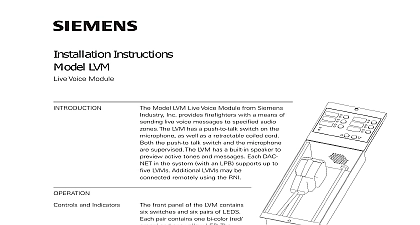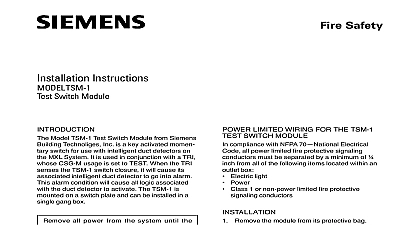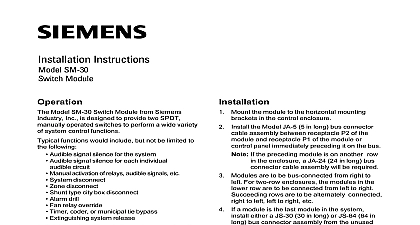Siemens VSM-1 VLM-1 VSB-1 Visual Modules, Installation Instructions

File Preview
Click below to download for free
Click below to download for free
File Data
| Name | siemens-vsm-1-vlm-1-vsb-1-visual-modules-installation-instructions-1209857463.pdf |
|---|---|
| Type | |
| Size | 695.46 KB |
| Downloads |
Text Preview
Installation Instructions Visual Switch Module Visual LED Module Visual Fan Module VSB 1or VSB P Visual Switch Blank Module Model VSM 1 Visual Switch Module from Industry Inc provides the system with manual control and annunciation the MXLV System functions Each VSM 1 8 pushbutton switches with functions to them in the CSG M AccuLINK pushbutton switch has 2 LEDs to indi the function status for a total of 16 A label next to each switch indicates switch programmed usage See Figure 1 VSM 1 is used to manually select telephone or strobe zones as well a wide range of general system functions as All Call All EVAC Warden Page Local Speaker The switch use and zone are assigned in CSG M Model VLM 1 Visual LED Module from Industry Inc provides LED annun of system activity Each VLM 1 module 8 sets of 2 LEDs in three different to indicate a variety of system informa such as zone trouble or alarm In each the top LED can be red or green as the bottom LED is yellow A next to each pair of LEDs indicates its use in CSG M See Figure 1 Model VFM 1 Fan Control Module from Industry Inc provides the system with automatic and manual control annunciation of MXLV fan control func for energy management Each VFM 1 4 three position rotary switches with fan Industry Inc Technologies Division Park NJ 315 092064 9 functions assigned to each of them in CSG M Each rotary switch has three LEDs indicate function status for a total of 12 A label next to each switch indicates the programmed usage See Figure 1 to Table 1 for a description of the LED VFM 1 is used to manually select the mode operation of a fan circuit OFF deactivates the circuit manually and MXLV logic control ON activates the circuit manually overriding logic control Building Technologies Ltd Safety Security Products Kenview Boulevard Ontario 5E4 Canada of VSM 1 of VLM 1 of VFM 1 1 Module Board the VSM 1 VLM 1 VFM 1 VSB 1 or VSB P 2 AUTO places the circuit under the control of output logic assignments are made in CSG M VSM 1 VLM 1 VFM 1 module occupies one of to 31 subaddresses of the ACM 1 Audio module When installing VSM 1 VLM 1 modules first use the CSG M configura printout to locate the address of each module switch S9 on the back of the VSM 1 VLM 1 switch S5 on the back of the VFM 1 to set the address for each module as described more information on the Voice System to the MXLV Manual P N 315 092036 all system power before battery first and then AC power up connect the AC first then the battery Remove the card from its protective bag Refer to the function section of the CSG M printout for the address of the Set the module address on switch S9 for a or a VLM 1 using switches SW1 For the VFM 1 use switch S5 Refer to Figure 1 for the location of S9 on the back of the module Refer to Table 2 for the correct switch Set the address See Note below After setting the address of a module label switch or LED When viewed from the panel of the VSM 1 VLM 1 VFM 1 the are on the left and the control and LEDs are on the right Refer to the CSG M configuration for the address of each module its assigned functions Remove the label strip from its slot and or print a brief function identifier for switch After completing the label strip insert it into its slot 2 6 ADDRESS 6 16 X 0 X 17 X 0 X X 0 18 X 0 X 0 X X 19 X 0 X X X 0 20 X 0 X 0 X 0 X 21 X 0 X 0 X X X 0 22 X 0 X X 0 X X X 23 X 0 X X X X 0 24 X X 0 X 0 X 25 X X 0 X X 0 X 0 26 X X 0 X 0 X 0 X X 27 X X 0 X X X X 0 28 X X X 0 X X 0 X 29 X X X 0 X X X X 0 30 X X X X 0 X X X X 31 X X X X X SWITCH CLOSED OR ON O SWITCH OPEN OR OFF open a dipswitch press down on the side of the dip marked OPEN To close a dipswitch press down on side of the dipswitch opposite the side marked OPEN open a slide switch push the slide to the side opposite side marked ON To close a slide switch push the slide to side marked ON to Figure 2 mounting each VSM 1 VLM 1 VFM 1 check the labels and the address setting S9 S5 on the back of the module With the door open mount the VSM 1 VLM 1 VFM 1 in the dead front panel Model MHD 3 or starting at the left hand corner directly the microphone This position is recom for the most important assigned func such as ALL CALL Group the modules by function or by some logical order modules do not need to be in numeric order by address Refer to MHD Instructions P N 315 092101 Place the module in its designated position With an MMB or PSR the threaded studs through the dead mounting holes See Figure 2 Be sure P1 and P2 are at the top of the See Figure 1 Secure the module in place with the No 8 and nuts provided Do not connect cable until all the modules are After mounting all VSM 1 VLM 1 VFM 1 fill in any empty spaces on the panels with blank panels the Model or VSB 1 Visual Switch Blank Mount the VSB Ps or VSB 1s in the way as the VSM 1 VLM 1 VFM 1 For more details refer to the Manual PIN 315 092036 to Figure 3 wiring must comply with national local codes the MHD panels so that you are looki