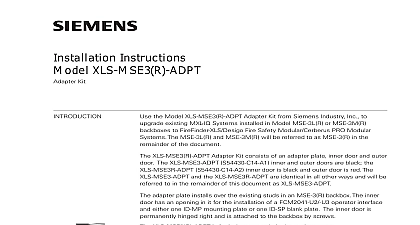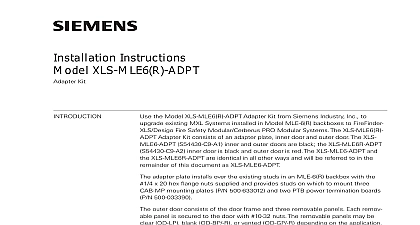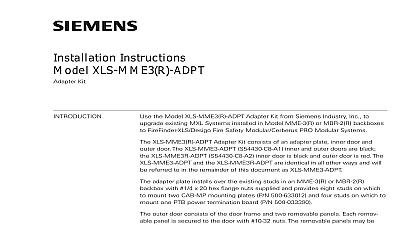Siemens XLS-MSE2(R)-ADPT, Installation Instructions

File Preview
Click below to download for free
Click below to download for free
File Data
| Name | siemens-xls-mse2-r-adpt-installation-instructions-7658341029.pdf |
|---|---|
| Type | |
| Size | 724.08 KB |
| Downloads |
Text Preview
Installation Instructions XLS MSE2 R ADPT Kit the Model XLS MSE2 R ADPT Adapter Kit from Siemens Industry Inc to existing MXL Systems installed in Model MSE 2 R backboxes to FireFinder Fire Safety Modular Cerberus PRO Modular Systems The XLS MSE2 R Adapter Kit consists of an adapter plate inner door and outer door The XLS S54430 C7 A1 inner and outer doors are black the XLS MSE2R ADPT inner door is black and outer door is red The XLS MSE2 ADPT and XLS MSE2R ADPT are identical in all other ways and will be referred to in the of this document as XLS MSE2 ADPT adapter plate installs over the existing studs in an MSE 2 R backbox with the x 20 hex flange nuts supplied and provides four studs on which to mount one mounting plate P N 500 633012 and four studs on which to mount one P N 500 033390 inner door has an opening in it for the installation of an operator interface and modules There are eight threaded studs around each opening on the inner These threaded studs allow equipment installation on the door The equipment secured by 10 32 nuts The inner door is permanently hinged right is attached to backbox by screws and is secured to the backbox by swell action latches XLS MSE2 R ADPT is for indoor use only in dry environments this conversion the maximum battery set that can be used in the backbox is 33 model BTX 1 If larger batteries are required use either a BB 55 or CAB BATT box converting an MXL to an XLS Desigo Fire Safety Modular Cerberus PRO system it may be necessary to use the XLS EXT CABLE PKG S54430 K1 This kit includes a 58 inch 60 pin Data Bus cable a 58 inch 6 pin CAN Bus cable a 20 inch 12AWG ground wire convert an MSE 2 R backbox from an MXL System to an XLS Desigo Fire Safety PRO Modular component system you must first disassemble the and then assemble the XLS Desigo Fire Safety Modular Cerberus PRO Modular two part procedure is described in detail below OF MXL SYSTEM all system power first battery and then AC and discard the outer door and the hardware used to secure it in Disconnect and remove the modules from the inner door Inc Inc Inc Industry Inc Inc TTTTTececececechnologies Di Di Di Division Di all modules from the backbox making sure to mark all wires the MPS power supply and batteries from the backbox Save the hardware for later use OF XLS DESIGO FIRE SAFETY MODULAR CERBERUS PRO MODULAR SYSTEM three parts of the XLS MSE2 ADPT are installed separately The adapter plate is first followed by the inner door and then the outer door Plate XLS MSE2 ADPT adapter plate has holes in it that fit over the studs in the MSE 2 in only one way the XLS MSE2 ADPT over the studs in the backbox and secure it in with the four 1 4 x 20 hex flange locknuts supplied in the locations in Figure 1 PLATE LUG LUG IS FOR THE INPUT GROUND BEFORE THE PTB INSTALLING PTB BE SURE REINSTALL THE LUG 1 the XLS MSE2 ADPT Adapter Plate in the MSE 2 Backbox One CAB MP can be mounted on the XLS MSE2 ADPT using the studs in Figure 1 the required CC 5 CC 2 system cardcage s PSC 12 power supply PSX 12 power supply extender and PTB power termination board careful consideration of NEC Article 760 for separation of power and non powered limited wiring Use the hardware provided with modules to mount them to the CAB MP mounting plate Refer to the Installation Instructions P N 315 033035 the PSC 12 Installation P N 315 033060 and the PSX 12 Installation Instructions P N Industry Inc Technologies Division the Inner Door the inner door by following the steps listed below One PTB can be mounted on the XLS MSE2 ADPT using the studs marked and in Figure 1 Refer to the PTB Installation Instructions P N 315 The stud marked is a lug for grounding the AC input Remove ground lug before mounting the PTB After installing the PTB be sure to the ground lug is room in the bottom of the enclosure for a battery set of up to 33 AH cards can be installed in the CC 5 cardcage as required two of the four 8 32x5 16 screws provided in the top and bottom on the right hand side of the backbox the screws just a few turns leaving a 1 8 inch gap between the of the screws and the backbox the inner door into position under the screws Make certain the flange at the left hand top of the inner door is seated in slot in the backbox and the swell action latches located near the top and of the inner door are seated in their respective holes in the backbox to Figure 2 Press the latches down to secure them in place adjust the door as needed so that it seats securely in the enclosure 4 OF 2 the Inner Door the remaining two screws in the two holes on the right side of the to secure the inner door Tighten all four of the screws Industry Inc Technologies Division a FCM2041 U2 U3 on the inner door Refer to the PMI Installation P N 315 033070 the FCM2041 U2 Installation Instructions ID A6V11231623 or the FCM2041 U3 Installation Instructions ID A6V11231630 for further information door mounted modules FCM 6 LCM 8 SCM 8 as needed for operation blank plates as needed in unused spaces on door and secure with nuts Refer to Table 1 and Figure 3 LVM and FMT one module width each mount to the inner door No other PSC 12 PSX 12 CC 5 CC 2 may be located behind these modules the Outer Door 3 Door and Plates the hinge pins on the outer door in the hinges on the backbox the XLS system label P N 575 234411 Desigo Fire Safety Modular label P N A5Q00075144 or Cerberus PRO Modular system label P A5Q00075194 on the inside of the outer door Industry Inc Technologies Division ground wire comes installed on the inside of the outer door Refer to 4 Bring the free end of the ground wire through the opening at the left hand side of the inner door and secure it in place on an unused stud the backbox with a 10 32 hex nut user supplied the outer door and secure with the key latch SUPPLIED HEX NUT WIRE 12 AWG 4 Wire Installation compliance with NEC Article 760 all power limited fire protective signaling must be separated a minimum of inch from all of the following wiring within a control panel light 1 or non power limited fire protective signaling conductors meet these requirements the following guidelines must be observed when modules and wiring to this control panel installing power limited field wiring the installer must comply with NEC article which states fire alarm power limited circuits are installed using Types FPL FPLR FPLP or substitute cable provided these power limited cable conductors extending the jacket are separated by a minimum of 0.25 in 6.35 mm or by a noncon sleeve or nonconductive barrier from all other conductors energy limited cable or equivalent is not used within the enclosure then the following do not apply In that case be sure to follow standard wiring practices Industry Inc Technologi