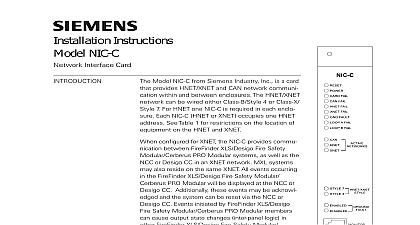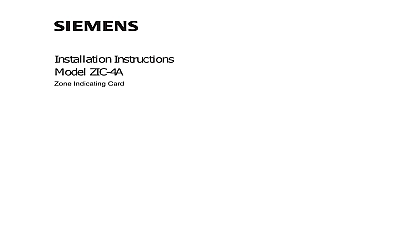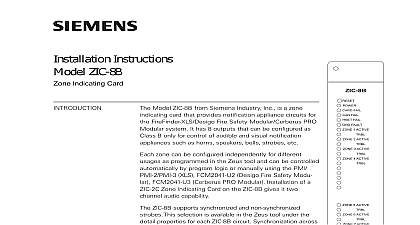Siemens ZIC-4AC Zone Interface Card, Installation Instructions

File Preview
Click below to download for free
Click below to download for free
File Data
| Name | siemens-zic-4ac-zone-interface-card-installation-instructions-4815367209.pdf |
|---|---|
| Type | |
| Size | 845.88 KB |
| Downloads |
Text Preview
s Instructions ZIC 4AC Interface Card 500 035850 S24235 B110 A2 Model ZIC 4AC from Siemens Building Inc is a zone interface card that notification appliance circuits NAC for system It has 4 outputs that can be for Class A or Class B and control of and visual notification appliances such as strobes horns bells etc zone can be configured independently for usages as programmed in the Zeus tool can be controlled automatically by program or manually using the PMI During the initial condition each zone on the ZIC 4AC is as a steady NAC Class A configuration 2A current limit The ZIC 4AC then sends a to the PMI indicating that it is ZIC 4AC supports one or two channel bulk as well as synchronized and non strobes This selection is available in Zeus tool under the detail properties for each circuit Synchronization across multiple cards is automatic as a part of the operating characteristics can be configured independently for or strobe use can be configured independently for A or Class B have independent input sources for each input voltage supervision output supervision self restoring power limiting signal synchronization capability level Ground Fault detection CAN protocol Uploadable firmware update to pass through up to 4A per circuit features are as follows 1 Zone Card 315 035850 2 ZIC 4AC contains four Class A circuits Each circuit is rated at 4A at and has an input connected to the power source and an output where NAC devices are connected The zone inputs are isolated from one and are supervised for the presence of power This allows the use of power sources with different ground references The zone output is for open and short circuit conditions while the zone is inactive and different combinations of output configurations Standard NAC or per card Each ZIC 4AC card occupies any one card slot in the CC cardcage The ZIC 4AC also has the capability to detect ground fault its zone output as indicated by a diagnostic LED unsynchronized 1is connected directly to output 1 output is ON steady Same for In 2 3 and 4 synchronized 1 is connected directly to output 1 Output is ON for about 1 second a ZIC 4AC onboard relay switch output polarity 24V is now GND and is now 24V This will cause the strobes to flash All ZIC 4AC outputs as strobe sync will switch output polarity at the same time also from other ZIC 4AC Same for In Outputs 2 3 and 4 amplification 1 channel 1is connected directly to output 1 output is ON steady Same for In 2 3 and 4 amplification 2 channel mode provides the possibility to choose between two different signal one speaker line Signal one A has to be connected to input 1 Signal two has to be connected to input 2 A ZIC 4AC onboard input relay switches the correct signal to the outputs 1 and 2 The functionality is for IN Output pairs 3 and 4 and Indicators Front Panel of the ZIC 4AC contains one reset switch thirteen LEDs three CAN address switches as shown in Figure 1 Reset Switch is located on the top of the front panel Pushing the reset re initializes the ZIC 4AC operation LEDs follow the reset switch and their functions are defined as follows ON When illuminated that power for the ZIC 4AC is to the card OFF When illuminated that the card microprocessor failed OFF When illuminated that the CAN communication the ZIC 4AC has terminated and card goes into degrade mode FAIL FAIL FAIL USED 315 035850 2 FAULT 1 2 3 4 ACTIVE OFF When illuminated that the ZIC 4AC has either a negative or positive fault on its field wiring OFF When illuminated that Zone 1 2 3 4 is active OFF When illuminated that the ZIC 4AC has a trouble on Zone 1 open or short circuit rotary dial switches at the bottom of the front panel are used to set CAN network address of the ZIC 4AC following components must be set prior to inserting the card to the CC 5 to Figure 2 Not used position has to be off position Not used four switch positions have to off left position Reset Switch Closed switch that pressed will initiate a hard to the ZIC 4AC similar to a boot Input Power Select switch selects the source of input to power the ZIC BP Power indicates that input is derived from the of the CC 2 CC 5 and Power indicates that the is derived from E5 E11 of the CC 2 CC 5 connected to non limited output of the PSC It is important to take account the source of the during power 2 Switch and Jumper Location Strobe usage S6 S7 Network Address Switch the two digit CAN network address for the ZIC 4AC using the three rotary address switches located near the bottom of the front panel Refer to 1 for the location of the switches The address for the ZIC 4AC must the same as the address selected for it in the Zeus Programming Tool To the address turn the pointers on each of the three dials to the numbers the selected address For example if the address is 23 set the pointer for HUNDREDS dial to set the pointer for the TENS dial to and set pointer for the ONES dial to The range of allowable addresses is 001 to 099 leading zeros must be used 315 035850 2 P2 P3 P4 Input Supervision active in active headers select NAC input zone supervision being active or inactive If usage application is set for speaker function remove the shunt jumpers the usage application is set for strobe place the two shunt jumpers of each between pins 1 3 and 4 6 selects NAC input supervision for Zone 1 selects NAC input supervision for Zone 2 selects NAC input supervision for Zone 3 selects NAC input supervision for Zone 4 Not used shunt jumpers set Not used shunt jumpers set Zones ZIC 4AC can be configured for the following usages zone one or two channel Bell Horn steady Unsynchronized and pulsing Synchronized Switch and Jumper Settings Usage Zone up up Position left left and 4 6 Options ZIC 4AC card is subdivided into four output circuits that can be independently of each other In the Zeus Programming Tool the selected ZIC 4AC Output Ckt in the Physical View and open the View Properties to modify and or define the following ZIC 4AC circuit properties Address Location Language Custom Message Language Custom Message at Startup Alarm Activation address must match the set in the ZIC 4AC 001 to 099 defines the location where ZIC 4AC is inserted in the message associated with the output circuit message associated with the output circuit in an language if the ZIC 4AC Ckt is disarmed after power up if Degrade Alarm will the ZIC 4AC circuit when 315 035850 2 Type Option if the circuit is Class A or B wiring type if the circuit is or Non Silenceable restrictions apply to certain usage selections that are enforced by the tool during Edit mode or Compile time to the Zeus Quick Start Manual A24205 A334 A828 German or English or the Zeus self help index for more information BATTERY and AC prior to working on equipment field wiring to the ZIC 4AC is to the terminal blocks of the card cage slot in which it is Refer to Figure 3 Connect External Wiring the screw of the by turning it the wire into the side of terminal block the screw of the block by turning it top terminals 1 through 8 and 9 16 are connected to the appliance devices such as horns strobes speakers etc Each has four terminal connections A