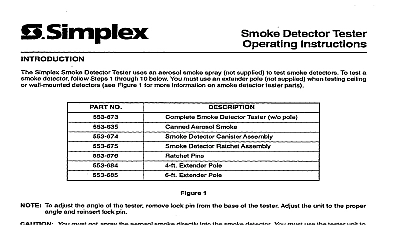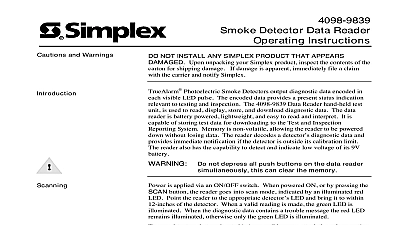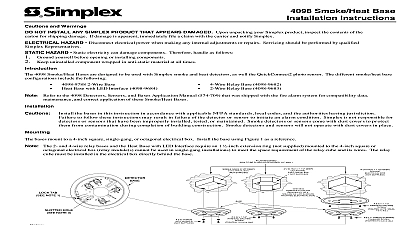Simplex 4098-9839 Smoke Detector Data Reader Operating Instructions

File Preview
Click below to download for free
Click below to download for free
File Data
| Name | simplex-4098-9839-smoke-detector-data-reader-operating-instructions-0913684275.pdf |
|---|---|
| Type | |
| Size | 832.34 KB |
| Downloads |
Text Preview
Cautions and Warnings the Data in Memory Smoke Detector Data Reader Instructions NOT INSTALL ANY SIMPLEX PRODUCT THAT APPEARS Upon unpacking your Simplex product inspect the contents of the for shipping damage If damage is apparent immediately file a claim the carrier and notify Simplex Photoelectric Smoke Detectors output diagnostic data encoded in visible LED pulse The encoded data provides a present status indication to testing and inspection The 4098 9839 Data Reader hand held test is used to read display store and download diagnostic data The data is battery powered lightweight and easy to read and interpret It is of storing test data for downloading to the Test and Inspection System Memory is non volatile allowing the reader to be powered without losing data The reader decodes a detector diagnostic data and immediate notification if the detector is outside its calibration limit reader also has the capability to detect and indicate low voltage of its 9V not depress all push buttons on the data reader this can clear the memory is applied via an ON OFF switch When powered ON or by pressing the button the reader goes into scan mode indicated by an illuminated red Point the reader to the appropriate detector LED and bring it to within of the detector When a valid reading is made the green LED is When the diagnostic data contains a trouble message the red LED illuminated otherwise only the green LED is illuminated scan detectors that are located in inaccessible areas attach the pole mounting provided to the reader With the bracket mounted to the reader it can attached to a testing pole See Figure 2 for mounting instructions Refer to Table 4 for a description of trouble flags and other diagnostic 1 Status Descriptions for LED Lights LED LED is in scan mode reading with no trouble condition reading with trouble condition indicates illuminated LED m indicates LEDs that are OFF three digit integer number is displayed to indicate the memory position that is for the next storage event When a valid reading is made and the LED is ON the data can be stored into non volatile memory for later off downloading To store the data press the STORE button and hold it down approximately two seconds until the green LED turns OFF and the memory increments to the next number To increment the memory counter a valid reading hold the STORE button down for approximately two until the counter increments to the next number This loads the memory with all zeros is a registered trademark of Simplex Time Recorder Co by one or more of the following patents 5155468 5173683 5691699 1998 Simplex Time Recorder Co Gardner MA 01441 0001 USA 1998 Simplex International Time Equipment Co Ltd Mississaugua Ontario L4V 1H3 Canada specifications and other information shown were current as of publication and are subject to change without notice B D L the Data Memory the Memory finished with scanning and storing or if the limit of the memory is the data in the non volatile memory can be downloaded through the port located on the right side of the data reader A serial cable must the reader to a computer with upload capabilities The data is by depressing the D L button If the reader is holding a valid and the green LED is lit hold down the D L button for approximately seconds This is to protect against inadvertent clearing of the last reading if has not been stored clear the non volatile memory power down the data reader then while both the STORE and D L buttons power up the reader Hold down buttons until the display indicates on the memory counter This takes several seconds display is a Liquid Crystal Display with two rows of 16 characters of the display are shown below in Figure 1 When a valid reading is the diagnostic data Hex code is first displayed Next is where XX is the percent to alarm of the last sample then YYY is the next available non volatile memory location When the runs low a low battery message is displayed Up or mode SERVICE TOOL YYY XX ALM YYY Battery LOW BAT YYY 1 Examples of LCD Messages on the Reader to the 4098 Detectors Sensors and Bases Application Manual 574 709 was shipped with the fire alarm system for detector specification data and Refer to Table 2 for a listing of compatible detectors 2 Compatibility Table PID No Smoke Detector Smoke Heat Detector Smoke Detector 3.5 ft sensitivity Specifications 3 describes the specifications of the data reader 3 Performance Specifications Voltage Current voltage battery detect Operating Temperature Range Memory VDC one 9V battery mA VDC F 158 cid 176 F 0 cid 176 C 70 cid 176 C to 12 Inches 30 cm Readings Life battery not provided hours with a 550 mAh Alkaline Battery Download Format 8 data bit no parity 1 stop bit Data Port Tx Pin 2 Ground GND Pin 5 Lens Display LED Data Port LED Switch Buttons for 9V on the back the Reader pole bracket Screws 2 412 032 2 Data Reader attach the pole mounting onto the reader take the steps Unscrew and remove the screws on the bottom of the reader Slide the mounting bracket place shown in 2 Use two screws 412 032 the mounting bracket secure the bracket into for pole Data 4 provides a description of trouble flags and other diagnostic data for the reader The example shown is with the following diagnostic data Nibble and Identification Nibble HEX Indicates Device 4 Diagnostic Data not yet assigned not yet assigned 4098 9601 4098 9605 4098 9607 4098 9602 to 58 for R D use only to 5F not yet assigned Pulse sample value Threshold calibrated alarm threshold value Threshold Factory Air calibrated alarm delta value and Status Flags 7 6 5 4 3 2 1 BIT HEX HEX HEX HEX HEX flags could be set therefore the code should be translated binary to see which bits been set See Table 5 sensitivity contamination D limit to chamber test mode test mode alarm test error open location 0 other HEX 14 DEC HEX 76 DEC HEX 62 DEC HEX 01000000 BIN 7 Indicates manufacturing is Westminster 5 bits 32 P O Week Data bits HEX Week Data 3 bits Ver 5 bits HEX 5 bits see example last 3 bits of this byte first 3 bits of next byte bits total HEX 00001110 BIN 00001 BIN 1 DEC 1996 1 1997 3 bits are the rest of the week data of previous last 5 bits are the firmware version up to 32 HEX 01000001 BIN 110010 BIN 50 DEC 50 00001 BIN 1 DEC 1 Pulse Average Value HEX compensation value used to adjust the actual threshold HEX 14 DEC Value ONLY sum HEX HEX ramp count used to calculate the value F cid 176 THMVAL DEC 2 27 used to verify data integrity of bit stream HEX 85 DEC 27 70 cid 176 F HEX 27 DEC Number 4098 9602 outputs 10 bytes of data All other models output 9 bytes in shaded cells are not for field use Table 5 Conversion Table Key 27 1B 0001 1011 the Data Reader