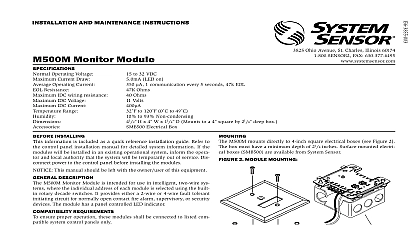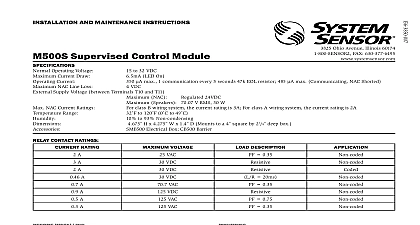System Sensor MB500 Manual

File Preview
Click below to download for free
Click below to download for free
File Data
| Name | system-sensor-mb500-manual-9236480157.pdf |
|---|---|
| Type | |
| Size | 773.70 KB |
| Downloads |
Text Preview
INSTALLATION AND MAINTENANCE INSTRUCTIONS Module Panel Figures 1A and 1B inches 5.51 cm inches 15.57 cm inches 51.26 cm Division of Pittway 3825 Ohio Avenue St Charles Illinois 60174 FAX 630 377 6495 sold separately Figure 1C inches 3.81 cm inches 6.86 cm inches 7.16 cm Temperature Range Humidity Range of Bracket to 120 F 0 to 49 C to 93 relative humidity noncondensing galvanized steel This manual should be left with the owner user this equipment Description installing this module panel please thoroughly read system wiring and installation manuals Also be aware the appropriate local and national standards and codes practice for the placement and installation of control MB500 Module Panel is for use with any listed enclo suitable for fire protection signaling applications It a platform for the installation of up to 8 two rows 4 standard monitor and or control modules Wiring and requirements of the modules are reduced by us the MB500 MB500 will support any combination of monitor and modules on one panel but a combination of power and nonpower limited modules is NOT permitted monitor and control modules used with the MB500 the same electrical specifications as the individual M500CH and M502M 1A MB500 module panel ALL POWER SOURCES SERVICING CONTROL M MONITOR TYPE ADDRESS C M C M C M C M C M C M C M C M MODULES MUST BE USED FOR POWER LIMITED OR POWER LIMITED APPLICA NO COMBINATION IS 0 9 9 0 9 9 0 9 9 8 4 8 6 4 4 COMM COMM COMM COMM 0 9 9 0 9 9 0 9 9 0 9 9 1B MB500 module panel height 1C Module dimensions 9 9 2 Mounting holes C ALL POWER SOURCES SERVICING CONTROL M MONITOR TYPE ADDRESS C M C M C M C M C M C M C M C M MODULES MUST BE USED FOR POWER LIMITED OR POWER LIMITED APPLICA NO COMBINATION IS 0 9 9 0 9 9 0 9 9 8 4 8 6 4 4 COMM COMM 0 9 9 0 9 9 0 9 9 0 9 9 A B Select the desired mounting location in a cabinet and the mounting hole centers The MB500 is with 3 sets of mounting holes for use depend on the mounting configuration 19 inch EIA standard with 18.312 inch 46.5 cm cen mounting holes for horizontal mounting 19.5 inch 49.5 cm center to center mounting holes 5 inch 12.7 cm center to center mounting holes for horizontal mounting mounting Hold the MB500 in place mark the appropriate set of holes and drill holes if needed in the surface Drive screws in place allowing room for the MB500 to over the screw heads Tighten screws to secure the MB500 to the mounting power before installing modules and wiring the panel Verification installing the modules onto the panel use the label position A see Figure 3A to record the type for each Circle C control or M monitor to indicate the of module and record the address on the space pro Mounting placing the individual modules onto the MB500 re the terminal screws on the modules and break off the at the scored section on the module junction box plate see Figure 3B Now the modules can be into the board Line up the clips mounted on the board of the MB500 with the terminals on the indi modules and plug a module into the panel at posi A see Figure 4 Repeat the procedure for positions B and so on for up to 8 modules 3A Label each module ALL POWER SOURCES SERVICING CONTROL M MONITOR TYPE ADDRESS C M C M C M C M C M C M C M C M MODULES MUST BE USED FOR POWER LIMITED OR POWER LIMITED APPLICA NO COMBINATION IS 3B Remove module terminal screws and off mounting plate ears Installation the control and or monitor modules have been in begin wiring the panel Field wiring is com using screw terminals accessible from the 6 inch sides of the MB500 The seven position screw termi accept 14 to 22 gauge wire and are two tiered for easy A two position screw terminal block is used for the power wiring that exists between the modules accepts 12 to 18 gauge wire 4 Mounting a module on the MB500 wire connections by stripping about 1 4 inch 0.64 of insulation from the end of the wire Connect the line to terminals 1 and 2 For specific mod wiring match the module location to the correct termi strip Refer to the control and or monitor module manual for specific application wiring The communication circuit to all modules is desig power limited The remaining circuits must wired as either all power limited or a