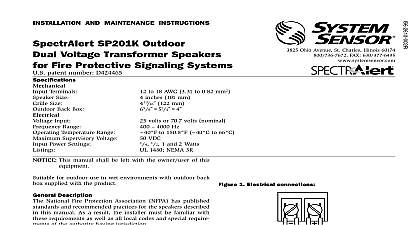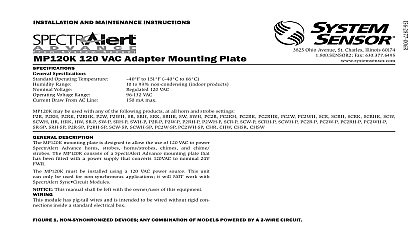System Sensor SA SP2R1224MCK Manual

File Preview
Click below to download for free
Click below to download for free
File Data
| Name | system-sensor-sa-sp2r1224mck-manual-7631029458.pdf |
|---|---|
| Type | |
| Size | 801.26 KB |
| Downloads |
Text Preview
INSTALLATION AND MAINTENANCE INSTRUCTIONS Selectable Output Outdoor Speaker Strobes for Protective Signaling Systems 50 Speaker output levels are established at Underwriters in their anechoic room Always use the output specified as UL Anechoic Room when Strobe 12 DC FWR and 8 The outdoor speaker strobe is suitable for use in candelas are selectable via for Strobes limit 2 maximum number of 70 strobe lights when the MDL Sync module with a maximum line SP2R1224MCK incorporates a new patented voltage booster design that has a more consistent flash bulb voltage over the range of candela selections benefit to the customer is a high quality strobe device speaker is also equipped with a capacitive input to Description the requirements of most agencies governing these including NFPA ADA The National Fire Alarm UL Also check with your local Authority Having power supplies The strobes can also be installed amplifiers having an output voltage of either Supply Considerations For Strobes typically supply DC filtered voltage or FWR full Sizes drop Generally for purposes of determining the Approximately Approximately Approximately Approximately 50 mA average and 2000 Ft of 14 AWG wiring only 2 volts drop The same devices using 18 AWG requirements of the authority having jurisdiction Do NOT loop electrical wiring under terminal 1 Electrical connections FROM NEXT OR EOL FROM SUPPLY NEXT OR EOL Supply power for strobe must be continuous for See Figure 2 as an example of how to select a 1 Watt either 25 or 70.7 volts input The other shunt is 2 Speaker Voltage and Power Selection 1 Sound levels for each transformer power tap W 1 W 1 2 W 1 4 W 10 ft 2 Strobe current draw measurements 12 24 Volt applications Operating Current Operating Current RMS RMS No Selections 3 For strobe candela selections adjust slide located on the rear of the product while the viewing window on the side of the