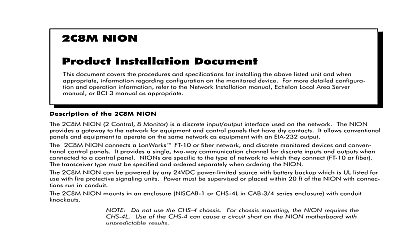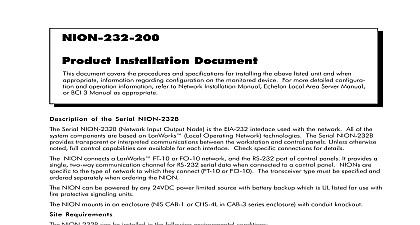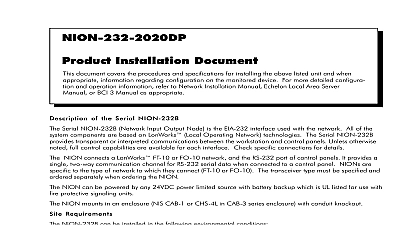Notifier NION-16C48M Product Installation Document

File Preview
Click below to download for free
Click below to download for free
File Data
| Name | notifier-nion-16c48m-product-installation-document-1238594706.pdf |
|---|---|
| Type | |
| Size | 1.26 MB |
| Downloads |
Text Preview
NION 16C48M Installation Document document covers the procedures and specifications for installing the above listed unit and when information regarding configuration on the monitored device For more detailed configura and operation information refer to Network Installation Manual Echelon Local Area Server or BCI 3 Manual as appropriate of the NION 16C48M in function to the NION 2C8M the NION 16C48M 16 Control 48 Monitor is a discrete input output used on the network All of the system components are based on LonWorks cid 153 Local Operating Network The NION 16C48M provides a gateway to the network for discrete monitored devices equipment control panels that have dry contacts It allows discrete devices to operate on the same network as equipment an EIA 232 output NION 16C48M connects a LonWorks cid 153 FT 10 or FO 10 network with discrete monitored devices and control panels It provides a single two way communication channel for discrete inputs and outputs are specific to the type of network to which they connect FT 10 or FO 10 The transceiver type must be and ordered separately when ordering the NION NION 16C48M can be powered by any 24VDC power limited source with battery backup which is UL listed use with fire protective signaling units however this unit does include an MPS24BRB power supply Power must supervised or placed within 20 ft of the NION with connections run in conduit NION 16C48M mounts in an enclosure NIS CAB 3 with conduit knockouts It cannot be rack mounted Power LEDs Backup Used Pin LEDs Pin LEDs Board 1 Cable Relays 16 Board Layout 50816 NION 16C48M Installation Rev B 6 24 99 Manuals Online Program Jumpers Inputs 21 24 and 45 48 Legend for 21 24 and 45 48 Board 2 Ribbon Connectors Rev B 50816 ECN 99 070 NION 16C48M is designed to be wired to control panels and the network through plug in terminal strips NION 16C48M has the following features Accepts normally open or normally closed dry contact inputs in any combination Control outputs are SPDT relays rated at 2.5A 30 VDC from an included UL listed power supply the monitored UL listed control panels or an auxiliary power which is power limited supervised and UL listed for use with fire protective signaling units service input and output LEDs can be configured as either two state unsupervised or four state supervised with EOL resistors coupled network connection using SMX style transceivers configurable from the workstation plug in utility protection to 2400V on all terminals wall mount enclosure NIS CAB 3 Alarm and trouble input LEDs Components following illustration displays components included and required to install a 16C48M on the network All of items must be ordered separately Line cord not included Terminal Boards NION comes with two terminal which mount directly on the mother with stand offs These boards terminal connections to monitored and outputs Mother Board NION motherboard contains all LEDs CPU configuration network interface firmware terminal board connections Network Transceiver SMX transceiver daughter board is for local network connection styles are available for different and media This daughter mounts on the mother board a header strip and two standoffs Assembly 4000TA 110VA transformer connector CAB 3 NION 16C48M mounts in locking cabinet with a Lexan plate X 9.25 W X 2.75 D Power Supply MPS24B supplies 2.0A of 24VDC power to operate the NION Up 200mA of resettable auxiliary power is available This supply contains an battery charger which can support to 17AH batteries cabinet provides space for 12AH To use 17AH capacity batteries the BB 17 battery box 50816 NION 16C48M Installation Rev B 6 24 99 Manuals Online Requirements NION 16C48M can be installed in the following environmental conditions range of 0 to 49 32 cid 176 F 120 cid 176 F humidity non condensing at 30 86 cid 176 F NION 16C48M comes standard with a wall mount enclosure the NIS CAB3 This enclosure has a locking and mounting hardware for the 16C48M assembly motherboard terminal boards and network transceiver power supply transformer and batteries the enclosure to its wall position Use the provided key to unlock the enclosure cover Remove the enclosure cover Mount the enclosure to the wall Refer to the enclosure mounting hole layout below Mount the MPS24BRB power supply and transformer to the stand offs in the back of the cabinet using the hardware Mount the 16C48M motherboard to the mounting rails in the same manner Location NION 16C48M is designed to be installed on a wall within 20 feet of the monitored equipment in the same The type of hardware used is at the discretion of the installer but must be in accordance with local code Manuals Online 50816 NION 16C48M Installation Rev B 6 24 99 Power Requirements NION 16C48M is powered by the included MPS24BRB power supply The MPS24BRB uses 110VAC of power and provides 2.0A of 24VDC power and battery backup in accordance with local code MPS24BRB contains a built in battery charging circuit capable of supporting 6.5 to 17AH 24VDC batteries the NION can be powered by any power limited 24 VDC source which is UL or ULC listed as appro for your area for use with fire protective signaling units For replacement part orders specify MPS24BRB for Board connections from the MPS24BRB to the NION must be as follows on the 16C48M motherboard to pins 3 and 4 of TB2 on the MPS24B on both boards are labelled for proper connections Closed Contacts open when the main supply enters a trouble JP1 to make auxiliary non resettable not cut Used disables battery Power Reset Ground to chassis with a cable assembly 71073 Neutral Earth Service Ground Power 1.8 amps max Power 6.5 to 17AH Supervised and Fast charge 0.75 amps trickle charge 20mA typical NION Power is power limited RMS regulated 2.0 amps max 24VDC Power max Power limited regulated and resettable Power Supply Always remove power from the NION before making any changes to switch settings removing or installing option modules SMX network modules and software upgrade chips damage may result 50816 NION 16C48M Installation Rev B 6 24 99 Manuals Online Configuration can be configured for two state unsupervised or four state supervised operation In addition 8 inputs 21 45 48 can be configured to monitor switched voltage inputs Configuration of two state and four state is performed in the workstation plug in Configuration of switched voltage operation is done by setting on the 16C48M motherboard These jumpers are grouped in an area beneath the terminal boards Two state unsupervised inputs cannot be used for fire applications or Switched Voltage Inputs 21 24 and 45 48 21 through 24 and 45 through 48 can be configured to operate as discrete two state unsupervised or four supervised inputs or switched voltage SV inputs Each input can be individually configured for maximum To define the function of each of these inputs five jumpers must be set These jumpers are grouped for easy identification The diagram below shows the location of these jumper groups and a breakdown of jumper setting for the defined functions For more information on the 16C48M plug in application refer to workstation manual Manuals Online 50816 NION 16C48M Installation Rev B 6 24 99 Jumpers for Inputs 21 24 Configuration Jumpers for Inputs 45 48 SV inputs close pins 1 and 2 Discrete close pins 2 and 3 Used SV inputs close the following to select the monitored 1 and 2 3 and 4