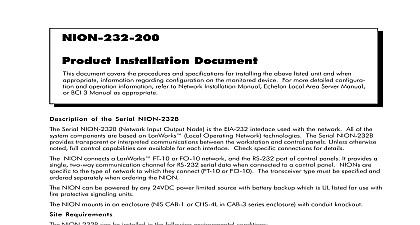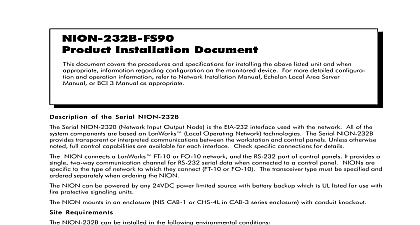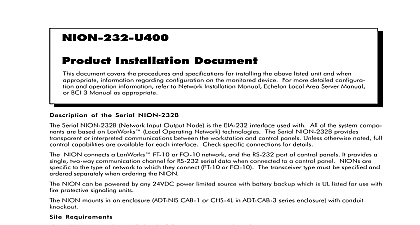Notifier NION-232-2020DP Product Installation Document
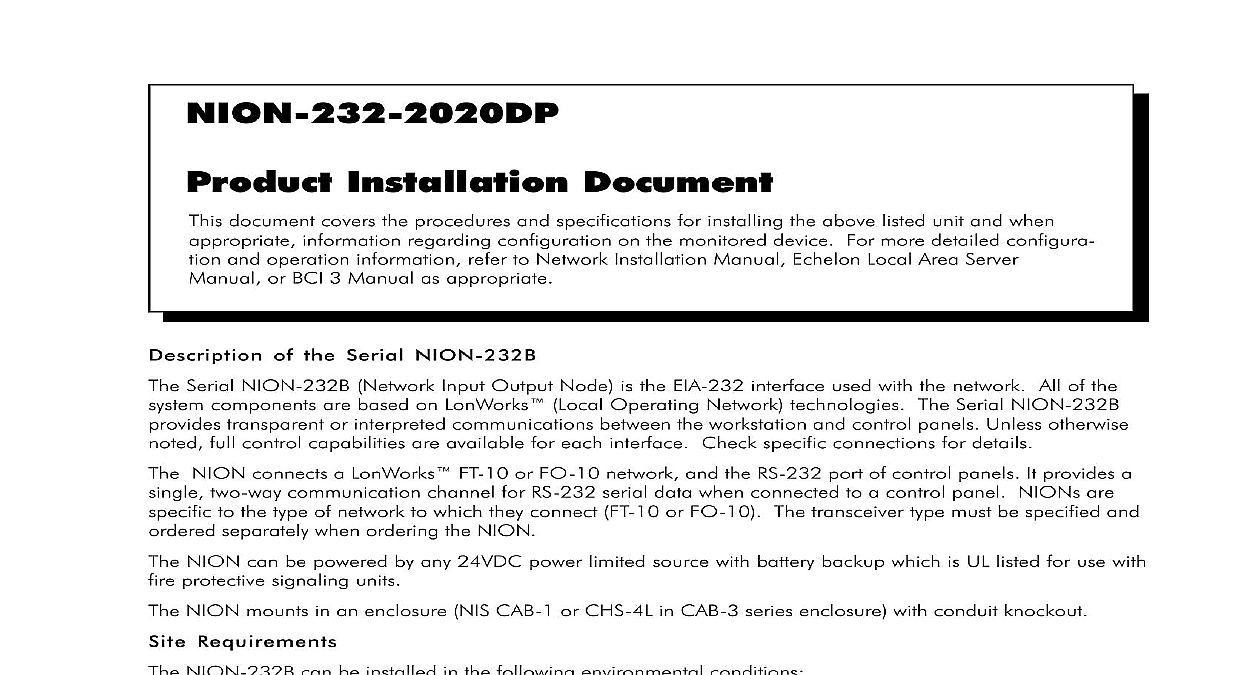
File Preview
Click below to download for free
Click below to download for free
File Data
| Name | notifier-nion-232-2020dp-product-installation-document-7350681942.pdf |
|---|---|
| Type | |
| Size | 1.04 MB |
| Downloads |
Text Preview
NION 232 2020DP Installation Document document covers the procedures and specifications for installing the above listed unit and when information regarding configuration on the monitored device For more detailed configura and operation information refer to Network Installation Manual Echelon Local Area Server or BCI 3 Manual as appropriate of the Serial NION 232B Serial NION 232B Network Input Output Node is the EIA 232 interface used with the network All of the components are based on LonWorks cid 153 Local Operating Network technologies The Serial NION 232B transparent or interpreted communications between the workstation and control panels Unless otherwise full control capabilities are available for each interface Check specific connections for details NION connects a LonWorks cid 153 FT 10 or FO 10 network and the RS 232 port of control panels It provides a two way communication channel for RS 232 serial data when connected to a control panel NIONs are to the type of network to which they connect FT 10 or FO 10 The transceiver type must be specified and separately when ordering the NION NION can be powered by any 24VDC power limited source with battery backup which is UL listed for use with protective signaling units NION mounts in an enclosure NIS CAB 1 or CHS 4L in CAB 3 series enclosure with conduit knockout Requirements NION 232B can be installed in the following environmental conditions range of 0 to 49 32 cid 176 F 120 cid 176 F humidity non condensing at 30 86 cid 176 F NION 232B is designed to be installed on a wall within 20 feet of the control panel in the same room The of hardware used is at the discretion of the installer but must be in accordance with local code requirements Board 232 Status Net Ser Rec Ser Fail 1 2 Output 1 2 Configura Switch Outputs Inputs General 50826 NION 232B 2020DP Installation Rev A 9 30 98 Rev A 50826 ECN 98 113 Manuals Online Communication Description baud rate parity and data bits of the NION 232B must be equal to those of the RS 232 serial port of the panel The NION 232B comes from the factory preset for the application it was ordered to fill These are made on switch S2 it becomes necessary to change any of these settings use the chart below Baud Rate Switch Position 4 Switch Position 5 Switch Position 6 On Notifier equipment operates at 2400 baud Position 2 Position 3 600 Parity None Odd Even Data Bits 8 7 Position 1 If the device connected to the NION calls for 9 data bits then the NION must be set to 8 bits with either Even or Odd parity S2 Settings for the NION 232B RS 232 Configuration Power Requirements NION 232B requires 24 VDC 0.080 A nominal and battery backup in accordance with local code require It can be powered by any power limited source with battery backup which is UL listed for use with fire signaling units Communications with Notifier Products RS 232 settings for any Notifier panel are Rate 2400 Data Bits 7 Stop Bits 1 Parity Even It is recommended that the installer conform to local code requirements when all wiring All power connections must be non resettable Refer to the Notifier catalog for specific part numbers and ordering information for each Always remove power from the NION before making any changes to switch and removing or installing option modules SMX network modules and upgrade chips or damage may result Always observe ESD protection 50826 NION 232B 2020DP Installation Rev A 9 30 98 Manuals Online JP2 or Serial Wiring Diagram Connections with the AM2020 Control Panel NION 2020DP uses the printer and CRT ports on the AM2020 control panel and requires AM2020 software 6.6 or higher The NION should be mounted within 20ft of the panel with all connections run in conduit NION 2020DP must be connected to the SIB 232 SIB 2048 or 2048A serial interface board of the AM2020 Serial communication wires must be connected to the P3 Terminal Block of the SIB For specific connec refer to Figure NION 2020DP AM2020 Wiring Diagram the NION from the AM2020 Control Panel TB3 connector is located on the MPS 24A module of the AM2020 panel The NION must use terminals 3 and 4 Common of the TB3 connector to get the auxiliary power from the AM2020 panel This power is fuse protected and non resettable For specific connections refer to Figure NION 2020DP AM2020 Diagram Use only wire for power limited systems limited wire runs use type FPLR FPLP FPL equivalent cabling per NEC 760 the AM2020 Control Panel AM2020 Control Panel must be configured for communication with the NION 2020DP This is done through on line programming utility on the AM2020 panel This section describes the specific changes needed in the configuration For general programming procedures on the AM2020 refer to the AM2020 Service Manual following Figure lists all parameters that should be selected in the External Equipment setup EXTEQ under the System Programming Menu PSYS To receive alarm off status from the panel Event Tracking must be set to YES Other alarm off status will not be annunciated until the panel is reset change options in a programming session the entire session must be executed making all choices It is not possible to update only a single line Manuals Online 50826 NION 232B 2020DP Installation Rev A 9 30 98 YOU WANT TO CHANGE THE TERMINAL SUPERVISION Y YES N NO YOU WANT THE TERMINAL SUPERVISION ENABLED Y YES N NO the discretion of the installer YOU WANT TO CHANGE THE TERMINAL STATUS LINE Y YES N NO YOU WANT THE TERMINAL STATUS LINE ENABLED Y YES N NO YOU WANT TO CHANGE THE AUXILIARY PRINTER PROGRAMMING Y YES N NO YOU WANT THE AUXILIARY PRINTER ENABLED Y YES N NO or N on if you have a printer connected YOU WANT TO CHANGE THE CONTROL MODULE STATE REPORTING Y YES N NO YOU WANT TO REPORT CONTROL MODULE STATE CHANGES Y YES N NO YOU WANT TO CHANGE THE NONA NOA MODULE STATE REPORTING Y YES N NO YOU WANT TO REPORT NONA NOA MODULE STATE CHANGES Y YES N NO ALL ADDRESSABLE DEVICES FACTORY PURCHASED AFTER 4 1 91 Y YES N NO YOU WANT TO ENABLE LED LATCHING FOR MORE DEVICES Y YES N NO YOU WANT TO CHANGE THE PRINTER ERROR HANDLING Y YES N NO YOU WANT TO TRANSMIT DATA UNDER PRINTER ERROR CONDITIONS Y YES N NO YOU WANT TO CHANGE BIDIRECTIONAL COPY PROGRAMMING Y YES N NO YOU WANT BIDIRECTIONAL COPY ENABLED Y YES N NO You want to change the primary printer programming y yes n no you want the primary printer trouble inhibited y yes n no you want to change printer report handling y yes n no you want to redirect printer reports to the terminal y yes n no of these lines applies directly to NION communication and must be set correctly Equipment Parameters 50826 NION 232B 2020DP Installation Rev A 9 30 98 Manuals Online