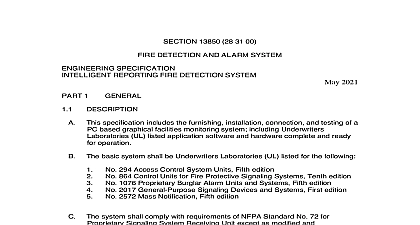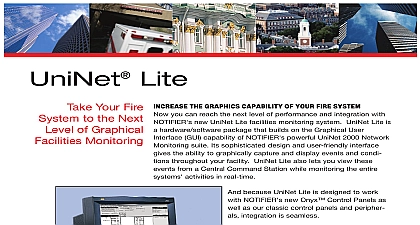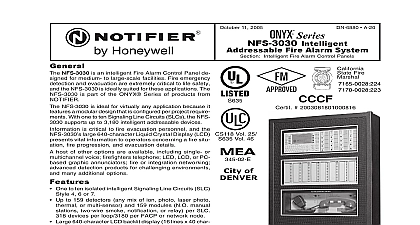Notifier ONYX Series UniNet 2000 Integrated Facilities Monitoring Network

File Preview
Click below to download for free
Click below to download for free
File Data
| Name | notifier-onyx-series-uninet-2000-integrated-facilities-monitoring-network-1794256380.pdf |
|---|---|
| Type | |
| Size | 1012.13 KB |
| Downloads |
Text Preview
ONYX Series UniNet 2000 Facilities Monitoring Network 2000 is the next generation in advanced technology monitor and control security fire card access CCTV and facility information over a proprietary LonWorks net UniNet 2000 is designed to allow a mixture of different and manufacturers to operate on the same net The LonWorks network supports a variety of topologies media and is an industry standard open architecture UniNet 2000 PC workstation is the operator interface to UniNet system It features plug in applications allowing expansion of workstation and network functions applications can add new features to the software features specific to certain devices or even add sit and facility specific features workstation uses Microsoft Windows 2000 providing easy to use and learn graphical user interface The opera is presented with a consistent look and operation for all equipment The workstation features customizable and allows a wide variety of configuration options for situation UniNet 2000 workstation has the ability to monitor multiple device networks and remote sites Rack mountable 2.0 GHz Pentium IV processor with 1 GB RAM with 19 flat screen LCD monitor sound and speak and 80 GB hard disk Auto navigation selectable for each device automatically and zooms to the device related to an alarm or based on the priority of the event System Administrator definable security monitoring and profiles allow for extremely flexible definition of oper accounts Operates under Microsoft Windows 2000 Professional Dynamically generated sizable key map New and Acknowledged Event boxes display all off normal simultaneously with graphic screens Operator log with response tracking History Manager records operator event and response time and date stamp to disk Dynamic search filters for custom reporting of all events Screen database with screens for all local and remote sites Administrator definable macros for device communication Definable function keys functional buttons and naviga buttons Floor plans can be zoomed in and out to any level Devices be placed at any zoom level Full linked multimedia text audio video and bitmaps to device all definable by the administrator View switch and control CCTV cameras with a live on camera display Control pan tilt zoom and focus on Device pulldowns and proximity displays for device specific and functions vector WMF drawing files or bitmaps BMP Systems Voice annunciation using definable sentence structuring Labeling of hazardous material HAZMAT areas and hand special needs using information labels with full linked Complete field editing of all aspects of the system Event printing connected to workstation or network Graphics printing for floor plans reports and device list Plug in architecture allows for control of device specific remotely HVAC plug in provides remote zoned control and annuncia of the NION ENV for 5 to 8 ton rooftop units Control of security and fire panels extent of control deter by panel model Badge card printing options available Backup capability of screen member and history data 12 18 07 Page 1 of 6 2000 Workstation Software Section Plan Title ID Plug In Tools and Workstation Date Zoom Level AND CAMERA CONTROL Counters Button List List can be configured for automatic enable and disable user defined schedules Outputs can be configured for activate and deactivate Configuration Time Codes and Holiday Codes be set on the same tabbed form Configuration settings are downloaded and stored in the have the following definable parameters Device Type Code Delay Time Code can be controlled with these commands Arm Disarm Disable Live video window Switcher and PTZ interfaces available for several models by Burle Pelco and Vicon On screen pan tilt and zoom control Switch cameras to external monitors Use cameras to take member and operator snapshots Auto pan feature Set up monitor sequencing or video tours Assign camera presets and macros On screen focus and iris control Refer to specific switcher interfaces for complete feature 2 of 6 dn 6913 a 12 18 07 MANAGER ACCESS CONTROL Logs events including system start with time and date Number of events logged limited only by the size of the hard Filters for device ID status actual time receive time text event type value site device type ack display id and Print custom reports Logs user responses Backup warning at 100,000 events Logs operator actions with related events CLIENT APPLICATIONS client software applications are also available when UniNet 2000 for access control guard tour or automated applications General features of several of these applica are listed below More detailed information on many of products is available in data sheets specific to each appli is a configuration tool for NOTIFIER card access con either on a UniNet 2000 workstation or as a stand alone It can be used to monitor and control Features include Control multiple door controllers at multiple locations Definable operator accounts and access levels Logging of events to history Specify open and close delay times for doors Define and configure time codes time code groups doors groups access codes holiday codes and the card On screen annunciation of events including the ability to information about an event or cardholder ID BADGE CREATION is a system tool that provides automated response to based on user defined conditions using simplified Bool logic UniLogic as a client of the networked event manager appli monitors events as they occur on the network and actions based on conditional statements All conditions and related actions are completely configurable the Equation Editor provided with the application is used to create and print access control and identifi badges using information stored in Microsoft Access The administrator can either create or import mem information to be saved in the UniBadge member database Graphical definition and configuration of users and profiles templates template groups data definition fields and source configuration member databases from the UniNet 2000 workstation UniGuard application to use for badge printing 12 18 07 Page 3 of 6 Provides real time notification of guard tour status as well as audit trail for guard activity Checkpoints are physical inputs monitored by the network nodes such as the NION 2DRN NION 16C48M or An input device can be a Card Reader recommended Key or Manual Contact Closure Card readers assigned to a guard tour can also be used as control devices for other employees allowing free to authorized employees while providing UniTour UniNet Online UniNet UOL is a web based application that with the UniNet 2000 version 2.1 or higher net through your browser Internet intranet or dial up con allowing