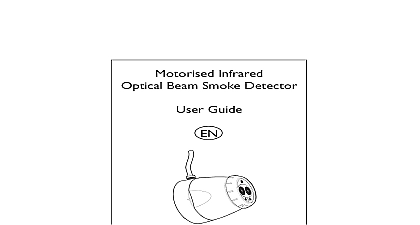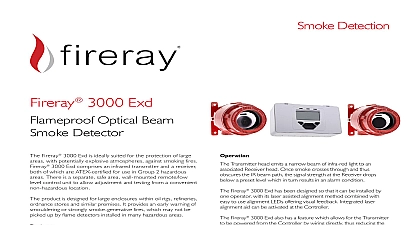Potter F3000 End-to-End Infrared Optical Beam Smoke Detector F3000 manual

File Preview
Click below to download for free
Click below to download for free
File Data
| Name | potter-f3000-end-to-end-infrared-optical-beam-smoke-detector-f3000-manual-7836015429.pdf |
|---|---|
| Type | |
| Size | 2.37 MB |
| Downloads |
Text Preview
End To End Beam Smoke Detector Guide Information clear line of from Receiver Transmitter 120m Unit IMPORTANT NOTE The infrared beam path MUST be kept clear of obstructions at all Failure to comply may result in the system initiating a Fire or Fault signal All installations should comply with local regulations For installations approved to UL 268 refer to NFPA 72 for installation guidance In such it is advised that the maximum distance of Transmitter and Receiver from the must be 10 of the distance between floor and ceiling Ensure a clear line of sight from Receiver to Transmitter Mount on solid surfaces structural wall or girder and ensure fixing is rigid Position beam as high as possible but with a minimum distance of 30cm from to ceiling Mount Receiver and Transmitter directly opposite each other Do NOT position where personnel or objects can enter the beam path Do NOT install the Transmitter or Receiver in environments where condensation or icing are to occur Wiring Diagrams two Receivers onto two zones 1 2 1 COM N C 1 COM N C 2 COM N C 2 COM N C to 36V DC note 1 note 1 1 1 2 2 1 1 connection of two Receivers to one zone 1 COM N C 1 COM N C 2 COM N C 2 COM N C note 1 Note 1 This component is the fire resistor Its value is specified by the Fire Control Panel For U S installations it is typically a short circuit ALWAYS use a separate 2 core cable for each Receiver head CAUTION For system monitoring Do not use looped wire under any terminals Break wire to provide monitoring of connections Components not supplied End Of Line EOL component supplied by Fire Control Panel manufacturer Fire Resistor After installation check operation of Fire and Fault connection on Fire Panel Apply a voltage of 5V to 40V to RST contact for at least 2 seconds to clear a latched condition For wiring to other types of Fire Control Panel or to wire multiple Controllers onto one Zone to additional installation instructions supplied with the product Fitting the Product ON to 36V SUPPLY OR SUPPLY CONTROLLER indicator must face Apply Power One System Controller can be used to control and monitor up to two Receiver The symbol in this guide is used to represent the number of the Receiver selected 1 or 2 Power to Controller Transmitter seconds Receivers are not found normal at this stage Commissioned System Receivers have been found but not commissioned Communications fault or no Receiver connected Enter Pass Code to Access Engineering Menu enter PASS CODE SCREEN in USER MENU Pass Code 1 2 3 4 digit between digits An incorrect Pass Code will return the to the Pass Code entry screen Three incorrect attempts will lock access for minutes Finding Receivers Perform Find during initial installation or when adding or removing Receivers seconds will be the number of found enable Receivers Press Any unused Receiver channels are switched off Press re scan if the number is incorrect Select Receiver to be Accessed All Receivers need to be aligned separately Steps 8 and 9 explain how to align individual Receivers LASER Targeting The LASER in the Receiver head is used to align the Receiver with the Transmitter The LASER can be activated using the button on the Receiver head whilst in Engineering or via the LASER icon in the ENGINEERING MENU as shown below Move the LASER as close to the Transmitter as possible by moving the Receiver The system will signal Fault while in this mode LASER TIMEOUT MIN 1 min mins may be or in 1 min by using RADIATION AVOID EYE EXPOSURE OUTPUT 5mW 3R LASER 630 680 nm Elapsed it is not possible to see the LASER because of the installation environment for example if is high ambient light then align the Receiver by eye so that it is pointing at the Alignment 1 installation mode you are centring the Transmitter beam onto the Receiver and the system is its power for optimum signal 2 3 too Tx power to 1 Value can be 2 and 178 higher value means a alignment short long LEDs on Rx or value flash too Tx flash flash thumbwheels flash NOTE 1 to Step 4 4 Step 3 one by turn 1 Value can be 2 and 178 higher value means a alignment flash stop LEDs on Rx or value flash stop NOTE 1 NOTE 1 flash stop same thumbwheel by turn in the opposite same thumbwheel by 1 4 turn the same direction Release thumb and wait 1 second no flash between 2 178 Tx short long 180 LEDs on Rx or value flash stop value value same thumbwheel by 1 8 turn in opposite direction step 4 for the other tick to accept Manual Fire and Fault Tests installation or cleaning it is recommended that a Manual Fire and Fault test is performed Test Slowly half cover the Receiver The Controller will indicate Fire after the Fire Delay the Receiver The Controller will return to Normal state after approximately 5 seconds Test Completely cover the Receiver taking less than 2 seconds to do so The Controller indicate Fault after the Fault Delay time the Receiver The Controller will return to Normal state after approximately 5 seconds Remote Fire Test Remote Fire Test allows the user to perform a Fire Test from the System Controller Remote Fire Test is acceptable for Fire Authority Acceptance and Routine Maintenance per 268 5 Fire LED Test Receiver will signal Fire System Controller will stay Controller Wiring Test System Controller signals to the Fire Control Panel exit the test exit without Fire Threshold setting is the threshold at which the Receiver will detect a fire Default factory setting 35 for each Receiver accept setting Sensitivity can be adjusted in 1 steps by pressing up or down keys Press Fire Threshold Ranges betweenTransmitter Receiver 10m 16.4 32.8 ft Threshold Range 20m 32.8 65.6 ft 40m 65.6 131.2 ft 60m 131.2 196.8 ft 80m 196.8 262.5 ft 30 45 60 60 100m 262.5 328.1 ft 60 120m 328.1 393.7 ft Approved Sensitivity Ranges with EN54 12 for sensitivity levels between 25 and 35 with a maximum delay to of 20 seconds Delay To Fire setting is the delay the System Controller uses before signalling a FIRE condition to the Control Panel Default factory setting 10 seconds for each Receiver Delay To Fault setting is the delay the System Controller uses before signalling a FAULT condition to the Control Panel Default factory setting 10 seconds for each Receiver Latching Non Latching Mode Latching Mode the system will stay in Fire condition after the fire clears In Non Latching