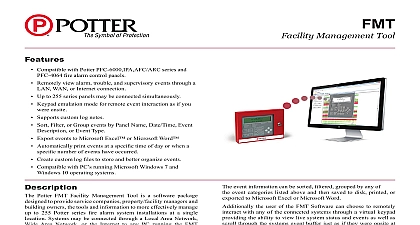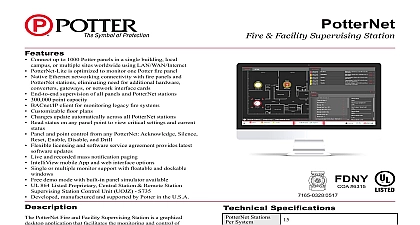Potter Facility Management Software-Manual

File Preview
Click below to download for free
Click below to download for free
File Data
| Name | potter-facility-management-software-manual-1206439578.pdf |
|---|---|
| Type | |
| Size | 2.64 MB |
| Downloads |
Text Preview
FACILITY MANAGEMENT TOOL Operation Manual Electric Signal Company LLC Louis MO Service 866 240 1870 Technical Support 866 956 1211 Fax 314 595 6999 5403630 A INFORMATION essential purpose of any sale or contract for sale of any of the products listed in the POTTER catalog or list is the furnishing of that product It is expressly understood that in furnishing said product POTTER not agree to insure the Purchaser against any losses the Purchaser may incur even if resulting from the of said product warrants that the equipment herein shall conform to said descriptions as to all affirmation of and shall be free from defects of manufacture labeling and packaging for a period of one 1 or 5 year s depending on the product from the invoice date to the original purchaser provided that samples are returned to POTTER for inspection The product warranty period is stated on exterior of the product package Upon a determination by POTTER that a product is not as warranted shall at its exclusive option replace or repair said defective product or parts thereof at its own except that Purchaser shall pay all shipping insurance and similar charges incurred in connection the replacement of the defective product or parts thereof This Warranty is void in the case of abuse abnormal usage faulty installation or repair by unauthorized persons or if for any other reason determines that said product is not operating properly as a result of causes other than defective labeling or packaging Aforesaid Warranty Is Expressly Made In Lieu Of Any Other Warranties Expressed Or Implied It Understood That All Such Other Warranties Expressed Or Implied Including The Warranties Of And Fitness For Particular Purpose Are Hereby Expressly Excluded In No Event Shall Be Liable To Purchaser For Any Direct Collateral Incidental Or Consequential Damages In With Purchaser Use Of Any Of The Products Listed Herein Or For Any Other Cause Whatsoever To The Said Products Neither Potter Nor Its Representatives Shall Be Liable To The Purchaser Anyone Else For Any Liability Claim Loss Damage Or Expense Of Any Kind Or Direct Collateral Or Consequential Damages Relative To Or Arising From Or Caused Directly Or Indirectly By Said Or The Use Thereof Or Any Deficiency Defect Or Inadequacy Of The Said Products It Is Expressly That Purchaser Exclusive Remedy For Any Cause Of Action Relating To The Purchase And or Use Any Of The Products Listed Herein From Potter Shall Be For Damages And Potter Liability For Any And Losses Or Damages Resulting From Any Cause Whatsoever Including Negligence Or Other Fault Shall No Event Exceed The Purchase Price Of The Product In Respect To Which The Claim Is Made Or At The Of Potter The Restoration Or Replacement Or Repair Of Such Product Electric Signal Company LLC Phantom Drive Ste 125 St Louis MO 63042 314 595 6900 800 325 3936 MANAGEMENT TOOL 5403630 REv A 6 13firealarmresources com of Contents 1 Introduction 1 1 to Use the Manual 1 1 2 Panel Setup 2 2 Network Settings 2 2 Codes Setup 2 3 Setup Recap 2 5 3 Installing Setting up Facility Management Tool 3 6 Accessing FMT Software 3 6 Connecting Panels 3 7 Panels 3 7 Panels 3 9 Panels 3 10 Installation Setup Recap 3 11 4 Operating in Facility Management 4 12 Installed Panels Window Panes 4 12 Fields Columns 4 14 Event Data Sorting Filtering Grouping 4 15 4 16 4 17 4 19 Events Using the Keypad Option 4 21 Recap Part 1 Events Window Overview Sorting Filtering Grouping Events 4 23 Event Logs 4 24 Events to Excel Word 4 25 Events to Logs 4 26 Notes to User Created Logs 4 27 Events 4 28 All Events 4 28 All Panels 4 28 Saved Logs 4 28 FMT 4 28 Recap Part 2 Saving Printing Event Logs 4 29 MANAGEMENT TOOL 5403630 REv A 6 13firealarmresources com 1 Introduction Facility Management Tool is a software program that is compatible with all Potter PFC 6000 series and P Plus fire panels Facility Management Tool displays events that occur on one or more panels connected to the same network This software is made available as a convenience to all Network or Security Administrators so they may more effectively their panels Facility Management Tool also referred to as FMT allows either a single user or multiple users to view all networked from a PC running the FMT software The single user may be connected to a panel through a dedicated supervised Facility Tool IP port This enables the user to know immediately when a panel looses connectivity or goes into Trouble refer to Codes Setup heading for details on configuring a single and or multiple user s FMT offers great flexibility in how event information may be used to efficiently organize manage and analyze panel For example event history for a specific panel may be exported into either a Word or Excel document to help errors by date time or event type Event history may also be sorted by specific event types i e all and then by individual panel Lastly event logs may be printed and or emailed to the Network Administrator or Authority Having providing the documentation needed to comply with fire safety requirements or record keeping practices to Use the Manual information provided in this manual is intended to ass