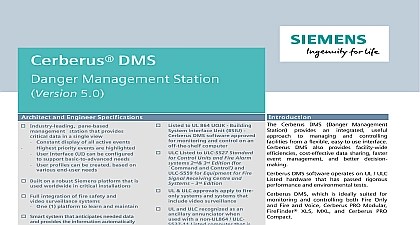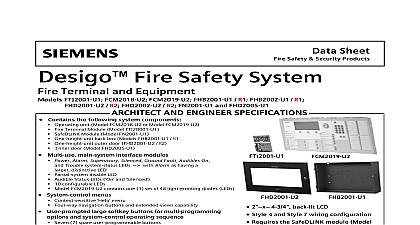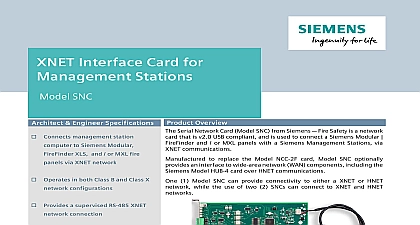Siemens Desigo CC Fire Safety Management Station, data sheet

File Preview
Click below to download for free
Click below to download for free
File Data
| Name | siemens-desigo-cc-fire-safety-management-station-data-sheet-6845109327.pdf |
|---|---|
| Type | |
| Size | 1.30 MB |
| Downloads |
Text Preview
Desigo CC Safety Management Station 5.0 Architect Engineer Specifications Architect Engineer Specifications Industry leading pane based station that provides data in a single view Constant display of all active Highest priority events are User Interface UI can be to support basic to needs User profiles can be created on various end user needs Built on a robust Siemens platform that used worldwide in critical installations Full integration of fire safety building video surveillance and control systems One 1 platform to learn and Smart system that anticipates needed and provides the information Enables faster more accurate to critical events Integrates multiple fire networks Listed to UL 864 UOJK Building Interface Unit BSIU Desigo software approved for monitoring control on an off the shelf ULC Listed to ULC S527 Standard for Units and Fire Alarm systems 3rd Edition for Command and and ULC S559 for Equipment Fire Signal Receiving Centre and 3rd Edition UL ULC approvals apply to fire only and multi discipline systems include building automation Energy Management Shading and more UL and ULC recognized as an ancillary when used with a non ULC S537 11 Listed computer is connected to a Desigo Fire Modular FireFinder XLS MXL Desigo Fire Safety Compact CSFM 7165 0067 0267 for Fire Control Unit Accessories Fire Safety Modular FireFinder MXL and Desigo Fire Safety Agency listed for remote access only via a Virtual Network VPN connection Introduction Station provides an and controlling facilities data sharing management UL ULC Listed hardware that passed environmental tests CC which suited monitoring and controlling both Only and Fire and Voice XLS MXL and Desigo Fire Compact Monitors and controls up to 63 fire per Desigo Fire Safety Modular XLS MXL network Up to 32 Desigo Fire Safety Compact per network Support CO detection with Automatic or manual Notification of via email text message pager Supports leading open standards OPC Modbus and SNMP UL Listed to 864 10th Edition Standard Control Units Accessories for Control Infrastructure Building Products CC Data Sheet 5082 usa siemens com fire Key Features Design CC has a flexible full system and enables workflow CC can be installed on a single providing complete client system compatibility server hosts all data station Full control of a CC can be transferred from the to a client Interface Desigo CC User Interface UI displays all data in a single view therefore faster more accurate response events Additionally it makes Desigo easy to use The following comprise an UI Bar Summary Bar serves as an important of data for Desigo CC event and highlights current status with clear indication of priorities Event lamps for Supervisory Trouble Status are highlighted with different when events occur Workflow User Interface has well defined pane workflow that keeps essential data of each end user with no windows End users can the system through Systems or via graphical interface Panes be tailored to the user specified for a specific building or workflow features Manager used for navigating CC to view and control conditions analyze historical operation as well as configure Desigo CC The System uses a common consistent for all system navigation the System Manager allows end user to either select from applications in Applications or permits user specified navigation Management View guiding the end to the most relevant data e g a certain part of the building for detail analysis Pane Primary Pane is used to show data that critical to event response This includes data key graphics of a part of an e g campus layout and floor plans that show the location of devices or those that are mode Pane The Secondary Pane used to display additional critical data Video camera feeds Reports Notification Pane such as procedures and other information has been linked to specific devices are in this pane a device is selected either by the or by Desigo CC based upon an event in the management station all the data that has been linked to that is displayed and made available in Related Items pane Pane The Text Pane provides a of the current value and status any selected object without any prior configuration This is a convenient for obtaining an overview of and or device status system events Desigo CC provides rapid Treatment When a system occurs Desigo CC will find the that is the event source in System and will populate data with that device including and specific information about device Engineering Modes Desigo CC Manager provides two 2 modes and Engineering Operating Mode the end user has the to monitor and control the system events and analyze current and data Configuration changes on other hand are possible via Mode every user who is granted privileges for system configuration toggle Desigo CC Engineering where system parameters can be set user accounts can be managed This is powerful feature that should be limited to a few advanced users List Event List provides a full easy to list of all active events in the The Event List gives clear of each event source and status Custom messages and action steps are displayed to end user via the use of text color icon representations events can be Acknowledged Unsilenced Reset via the List Map provides Node Map awareness of the status of fire system large panel icon is displayed for each panel configured and connected a Desigo CC Additionally each icon provides a visual indication the active panel events panel status as well as a detailed of each type of event active on panel buttons are provided to obtain of the panels disconnect panels create edit panel and more The Node Map icons are automatically added to panel node map when file CC are automatically associated systems they operate in order for end user to quickly navigate to related to any selected CC graphics are built using objects Smart objects allow to create graphics by simply