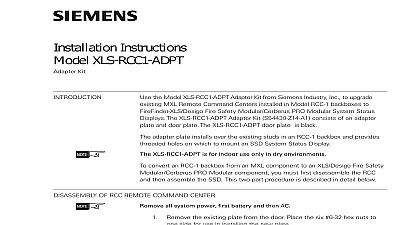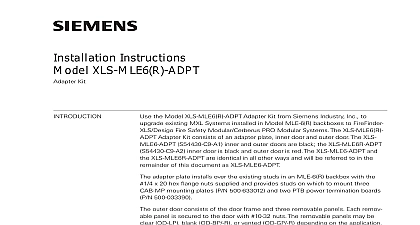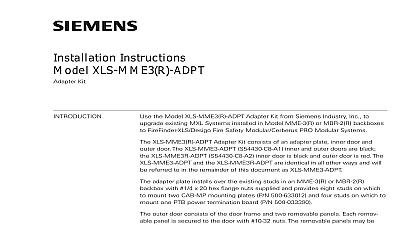Siemens XLS-RCC13F-ADPT Adapter Kit, Installation Instructions

File Preview
Click below to download for free
Click below to download for free
File Data
| Name | siemens-xls-rcc13f-adpt-adapter-kit-installation-instructions-7689510324.pdf |
|---|---|
| Type | |
| Size | 775.33 KB |
| Downloads |
Text Preview
Installation Instructions XLS RCC13F ADPT Kit the Model XLS RCC13F R ADPT Adapter Kit from Siemens Industry Inc to existing MXL Remote Command Centers installed in Model RCC 1F R and backboxes to FireFinder XLS Desigo Fire Safety Modular Cerberus PRO System Status Displays The XLS RCC13F R ADPT Adapter Kit consists of adapter plate and door The XLS RCC13F ADPT door S54430 Z13 A1 is black and XLS RCC13FR ADPT door S54430 Z13 A2 is red The XLS RCC13F ADPT and the are identical in all other ways and will be referred to in the of this document as XLS RCC13F ADPT adapter plate installs over the existing studs in an RCC 1F or RCC 3F backbox provides threaded holes on which to mount an SSD System Status Display XLS RCC13F ADPT is for indoor use only in dry environments convert an RCC 1F or RCC 3F backbox from an MXL component to an XLS Desigo Safety Modular Cerberus PRO Modular component you must first disassemble RCC and then assemble the SSD This two part procedure is described in detail OF RCC REMOTE COMMAND CENTER all system power first battery and then AC and discard the outer door the standoffs and retain them for later use Disconnect the MKB Keyboard panel and remove it from the standoffs Disconnect and remove all modules from the backbox making sure to mark wires for easier rewiring to the XLS Desigo Fire Safety Modular Cerberus Modular system OF SSD SYSTEM STATUS DISPLAY Plate two parts of the XLS RCC13F ADPT are installed separately The adapter plate is first followed by the door XLS RCC13F ADPT adapter plate has holes in it that fit over the studs in an RCC The two larger holes in the bottom of the bracket are for clearance of studs the RCC 1F backbox an RCC 3F backbox the XLS RCC13F ADPT must be mounted with the four holes the bottom of the bracket as shown in Figure 1 the XLS RCC13F ADPT over the studs in the RCC 1F or RCC 3F Refer to the locations marked in Figure 1 Inc Inc Inc Industry Inc Inc TTTTTececececechnologies Di Di Di Division Di the adapter plate in place with the four standoffs removed while the MKB keyboard OF FOR RCC 1F 3F FOR SSD RCC 3F FOR SSD RCC 1F STUDS ARE ON THE RCC 1F ONLY THE ADAPTER MUST ALWAYS BE IN THIS POSITION 1 the XLS RCC13F ADPT Adapter Plate in an RCC 1F or RCC 3F Backbox SSD System Status Display can be mounted on the XLS RCC13F ADPT the locations shown in Figure 1 marked for an RCC 1F backbox or for an RCC 3F backbox the directions in the applicable SSD Installation Instructions listed to mount and wire the SSD in the RCC backbox Use the four 6 32 x Phillips screws provided to mount the SSD to the XLS RCC13F ADPT MODULES AND INSTALLATION INSTRUCTIONS 1 INSTRUCTIONS SSD INTL SSD C INTL 315 034170 315 048733 315 034773 the Outer Door the hinge pins on the outer door in the hinges on the backbox the outer door and secure with the key latch BACKBOX OUTER DOOR 2 Mounted in RCC 1F Backbox Industry Inc Technologies Division security disclaimer products and solutions provide security functions to ensure the secure operation of comfort fire safety security management and physical security systems The security on these products and solutions are important components of a comprehensive security is however necessary to implement and maintain a comprehensive state of the art security that is customized to individual security needs Such a security concept may result in site specific preventive action to ensure that the building comfort fire safety security or physical security system for your site are operated in a secure manner These may include but are not limited to separating networks physically protecting system user awareness programs defense in depth etc additional information on building technology security and our offerings contact your Siemens or project department We strongly recommend customers to follow our security advisories provide information on the latest security threats patches and other mitigation measures http www siemens com cert en cert security advisories htm Industry Inc Technologies Division Industry Inc Technologies Division Park NJ Canada Ltd North Service Road East Ontario 0H6 Canada ID A6V10328638 enUS b